1. Make sure you're logged in using your player account.
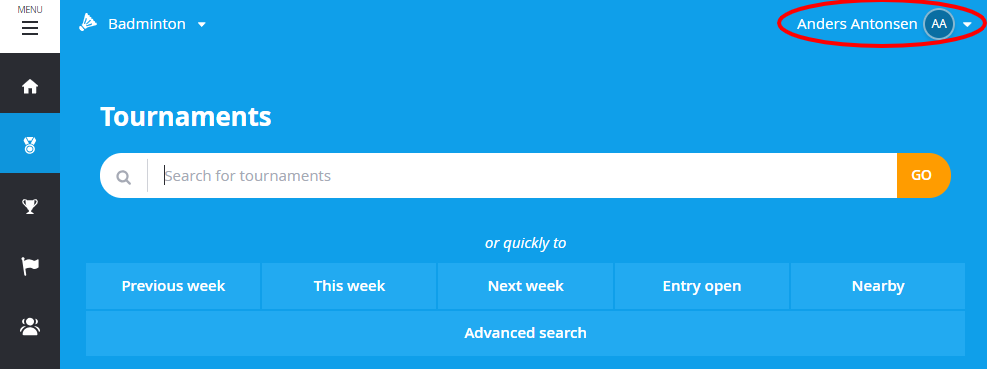
2. Find the tournament you want to enter, and click on "Enter online".
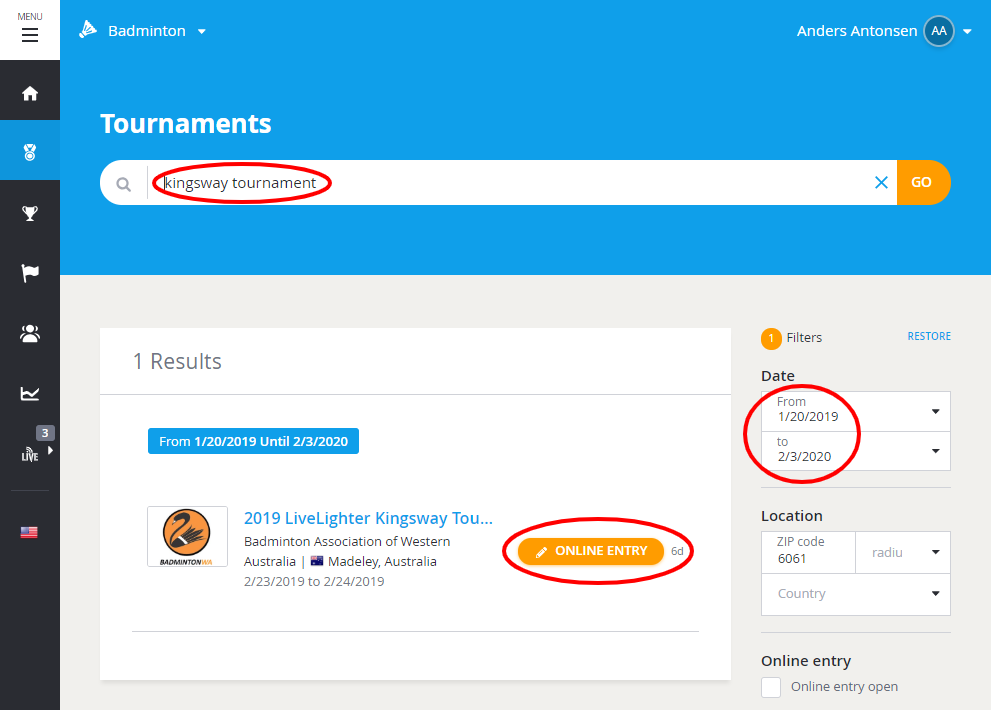
3. Make sure that your personal details are correct, and "Change" (or add) them if necessary.
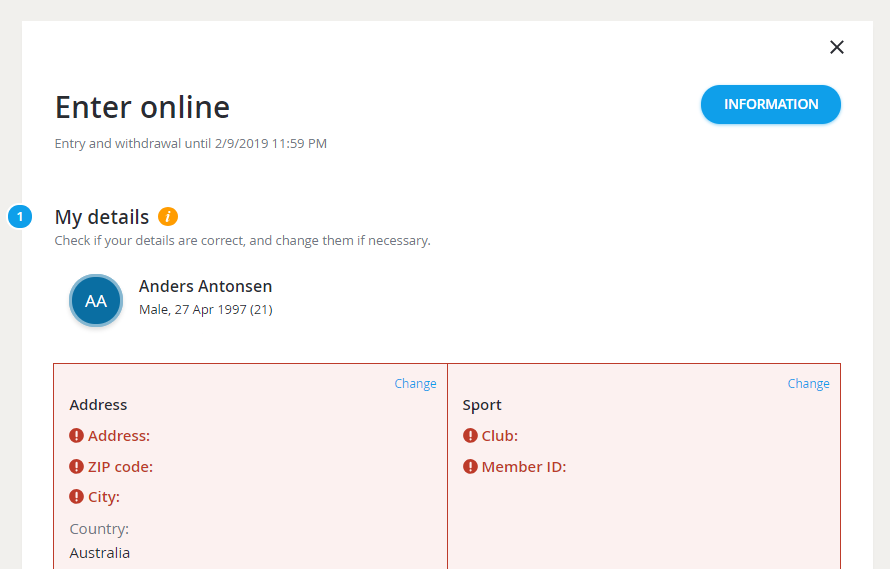
4. Choose your events. In doubles you can nominate your partner (and enter their Member ID if you know it), or choose "Partner wanted".
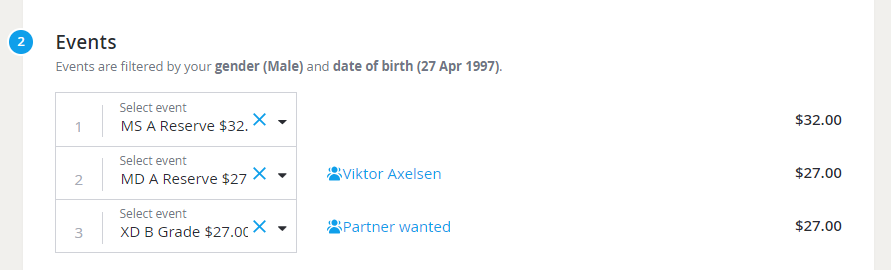
5. Choose the required extras (such as ?"Event membership" if you are not a current member of Badminton WA).
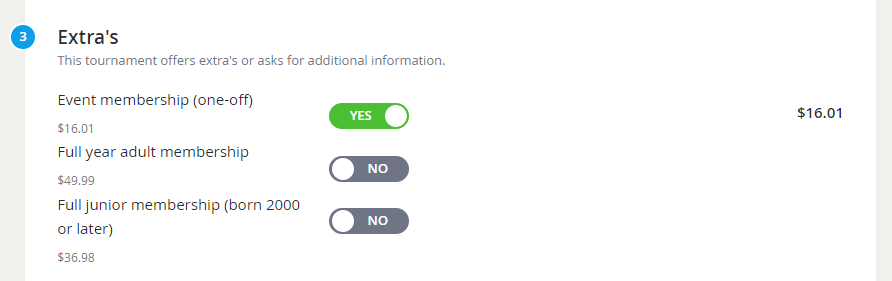
6. Read the Tournament Regulations carefully, and select "yes" once you are ready to proceed.
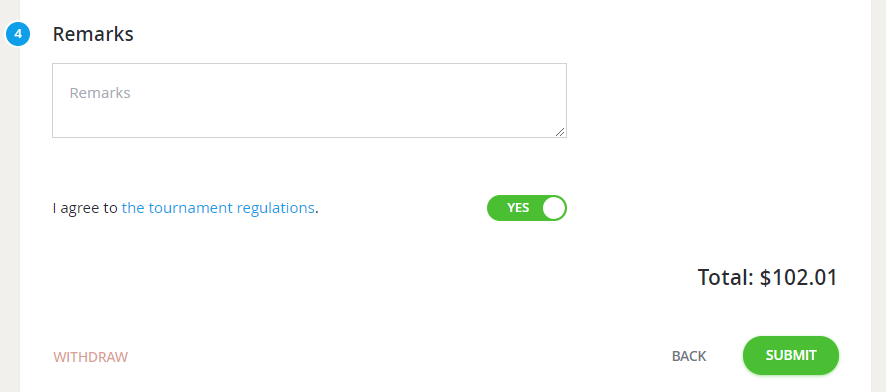
7. Choose "Pay" to proceed to online payment. Important: your entry is not completed if you haven't made the payment, however if you decide not to go ahead with the tournament, you will need to withdraw.
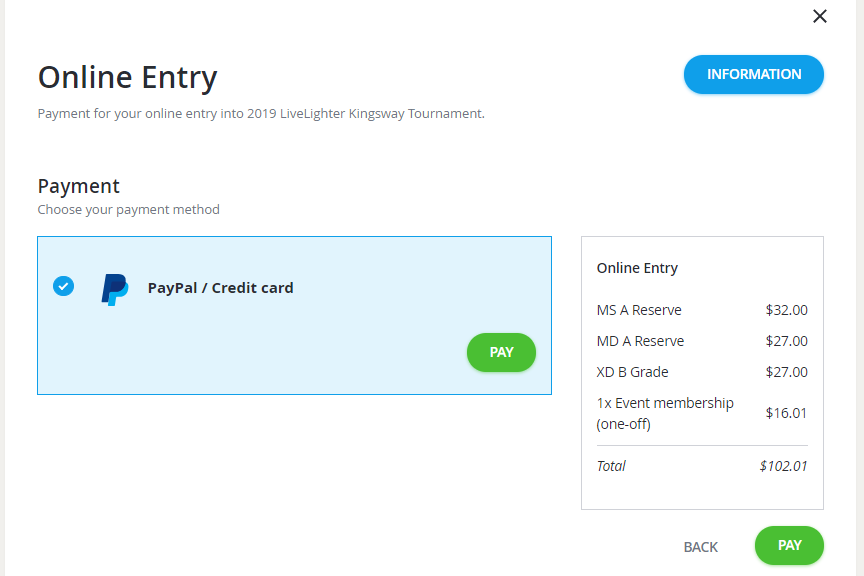
8. You'll be taken to PayPal which is a secure platform for online payments. If you don't have a PayPal account, you can just pay using your debit / credit card.
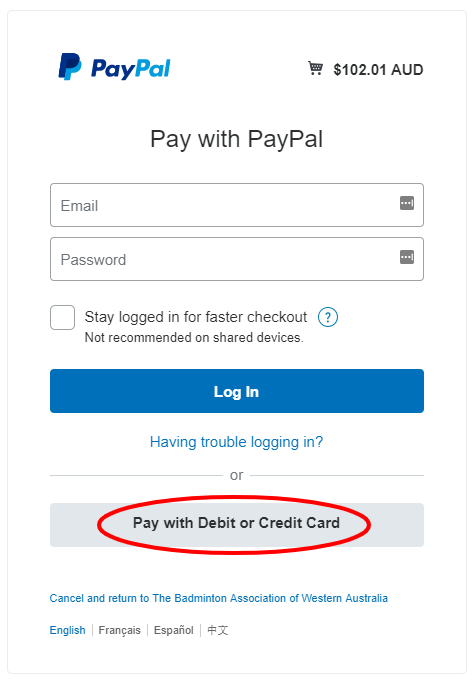
9. Enter your card details, complete the required information and click "Pay now".
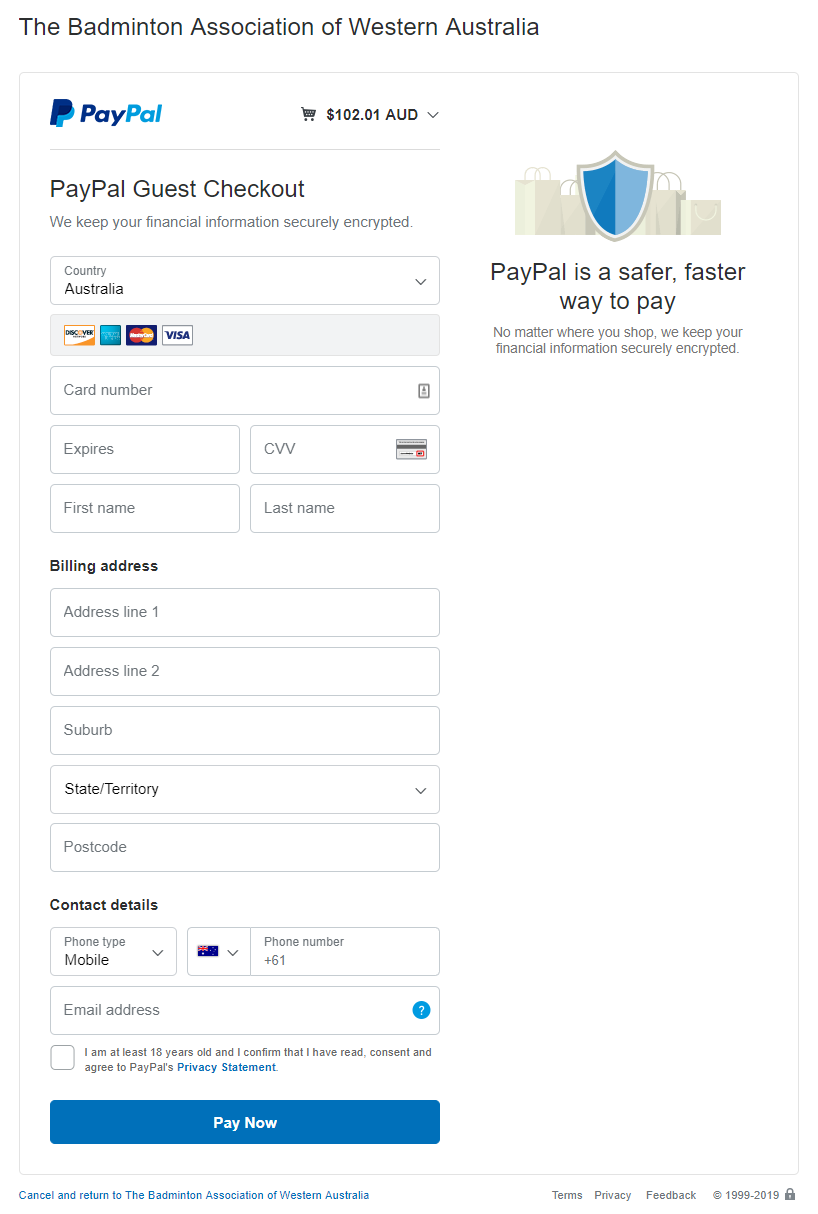
10. Your entry is now completed, and you will soon receive an email confirmation.